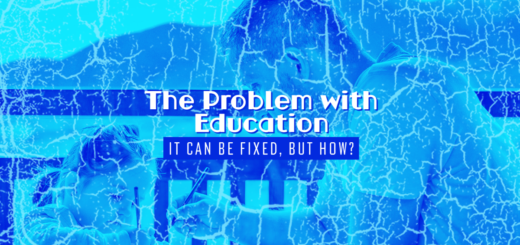How to Develop Engaging Online Classes
A couple of months ago, I was asked how I engage online students to make an online class experience as rich and fruitful as a face-to-face class. It’s difficult, to say the least. Over the past three years at ECU, I have experimented with a bunch of technologies in very different kinds of online classes. One class was small web development course. Another was an MBA course with over 100 online students. A third was an online Intro to MIS course.  A fourth was one large scale MOOC in economics. I have also researched the multitude of ways to share information online – whether websites, blogs, videos, podcasts, webinars, or discussion forums. Below is what I have learned.
A fourth was one large scale MOOC in economics. I have also researched the multitude of ways to share information online – whether websites, blogs, videos, podcasts, webinars, or discussion forums. Below is what I have learned.
To develop engaging online classes, instructors should start with traditional instruction best practices – such as properly motivating students, structuring content hierarchically, helping students to integrate the content with good examples and focused feedback, and a host of other techniques – then layer on the context of the course. In my experience, the online context boils down to just two major considerations that differ from traditional face-to-face classes. First, online students have different backgrounds, needs, and expectations than face-to-face students. Second, the communication and technology should be as rich, yet as automated as possible. There is a trade-off between richness of communication and reach of the communication, but fortunately as technology improves that trade-off is less acute. This basically means that newer web technologies enable you to present rich interactive messages and lessons to thousands of students, where previously only less rich messages like text found in books could reach thousands.
So, how can it be done? Let’s first talk about four lessons I’ve learned about online students.
Engaging Online Classes – the students
First, many of my online students tend to be non-traditional, meaning many are older working adults or adults re-entering the workforce, not the traditional college-age students. These older students tend to have many more life experiences, but more importantly, burning desires to learn. They are intrinsically motivated to learn the subject and get an education. And MOOC participants specifically choose to take a class in a subject without any promise of external accomplishments – nothing but the value that the knowledge can bring. Talk about intrinsically motivated. This can be like a dream class. But it’s important that you don’t lose them. Here is an audience that wants to learn deeply about the subject you are teaching, yet if you come across as incompetent, unorganized, insincere, or vindictive, they will quickly bail. Keeping their enthusiasm high can help inspire some of the less motivated students to become engaged as well. Of course, not coming across as incompetent, unorganized, insincere, or vindictive is true for any class, but still…
Second, because many of the students are older adults, they often have many other obligations besides the class. Jobs and family expectations get in the way of class work. Many of them prefer to work at their own pace, fitting class activities into time slots as they come available. Rarely does everyone in the class have the same time block open during the week. One person is working nights, another has to take their kids to soccer practice, a third is going on a business trip. This necessitates a plan for asynchronous communication – so that the instructor can still interact with the students when schedules conflict. This can be discussion forums, email lists, and even social networking groups. That is not to discount the immense value of synchronous communication, where you talk together at the same time, which provides the most efficient means of sharing information. If a synchronous component can be added, by all means do so. But even with synchronous components, asynchronous components provides the means of engaging the entire class.
Third, I often hear students say they like to hear my voice – even if it is as simple as recorded lectures. Students sitting at home and working without interaction can quickly feel distant and lonely. People in general want to connect with other people, and every little thing you can do in the class to facilitate that connection, the more the students will appreciate it. Voice is one of the most powerful means of making that connection. That’s one reason why people like podcasts and audio books as much and sometimes more than reading. There is an obvious limitation though. The instructor has limited time to talk to all the online students when it is convenient for the them. That’s where technology can help, but more on that below.
Fourth, without the regular class time to meet, the less disciplined students struggle with time management and need more reminders to keep them on task. It’s not merely enough to post announcements, assignments, and materials to a website and hope for the best. Students need messages pushed to them, whether it’s by email, SMS, or some other means, on a regular basis. My personal practice is to send a “The week ahead” post every Monday.
So how can we use technology to handle this? Here are the lessons I’ve learned.
Engaging Online Classes – the technology
First, select technology that is easy for students to use. This should start with a central portal for the entire class. At most universities, this is provided through various Learning Management Systems (LMS). At ECU, we use Blackboard. For the MOOC, we used EdX‘s open source platform. This is not to say you cannot or should not use other websites or tools in addition to the LMS, but if you do, make sure that everything is linked from the central source. There are also free LMS tools like Moodle that help instructors organize classes. Besides the central portal, make sure you use the simplest technology possible to accomplish whatever purpose you are striving to achieve. There are some ridiculously amazing products out there that have hundreds of features that you’ll never use. If possible, avoid those technologies because they will likely confuse the students and distract them from the class goals. On the other hand, some of these tools combine everything you need into one nice package, simplifying the interface and interactions. Why make the students learn the interface for 5 different technologies when 1 will do the job? And if students already have experience using a specific technology, they can spend less time learning the technology and more time learning the class concepts.
Second, plan the course technology around three major objectives – presenting new information, interacting with and answering questions of students, and storing information for later retrieval. Some technologies do all three, but often you’ll need to select a best of breed. Keep in mind that some technologies are good for text but not for video or good for synchronous communication, but not asynchronous. There are also a number of other roles technology can play, like facilitating group work or providing peer reviews. Some technologies can combine the presentation information with feedback in the form of games, automatic grading, and wikis. The important thing, though, is that you create a plan for what roles you want technology to play before picking what technology to use.
For example, a team of professors and I combined a face-to-face MBA class with the online equivalents. To do this, the first semester we used a lecture capture system called Mediasite that captured a video of me lecturing to the face-to-face students, a second screen capture of my slide show, and an audio of me talking. It automatically started recording at the beginning of the class. At the end of class, the recording was automatically uploaded to a web server and a link to the file generated and emailed to me. I could then share that link with my online students so that they can watch the lecture. But Mediasite platform was not set up to enable synchronous communication with online students. So we supported it with the discussion forum on Blackboard. The following semester, we moved to a different classroom that did not have Mediasite enabled. We switched to SabaMeeting to record our in-class lecture. Online students could, if they choose too, join the class session as if it were a webinar and ask questions and interact with the class in real-time. SabaMeeting recorded the entire lecture and class interaction and uploaded the presentation to a server where all the online students had password protected access to it. While we still had the Blackboard discussion forum available, many of the online students that interacted through the live SabaMeeting session had no reason to use it since their questions were already answered. However, students that could not or did not want to attend live session, could use the discussion forum as was done previously. One of the disadvantages to using SabaMeeting, however, is that the instructors had to manually start the session each class period. We also learned that one danger of having two technologies for interaction with students is that things might get said (or mis-said) in one medium and not the other, which leads to miscommunication and confusion.
In my web development class, I did something similar, using SabaMeeting for real-time interaction with online students that could attend and Blackboard’s discussion forum for students that could not. However, new content was presented with pre-recorded lectures uploaded to YouTube.com (more on that below). This left more time in class for interaction with students. I also created several special “virtual office hours” in SabaMeeting in the evening during particularly difficult parts of the course for online students that could not attend the face-to-face live session.
Third, instructors must find a balance between time spent developing content today and time necessary in the future to improve or fix today’s content. Just like multiple editions of book or software updates, sometimes class materials need to be updated. It is easy to get carried away with recording amazing lectures, developing high impact videos, or making PowerPoint slides with punch. At some point, you reach diminishing returns. If spending two hours perfecting a video could be better spent interacting with students, then interact with students. Yet, spending time on content today can free time next semester for more interaction. Especially if you can create timeless videos that do not require fixes or updates. Finding that balance point is even harder when you’re first learning the technology and not very good with it. The learning curve necessitates multiple iterations. In my web development and Intro to MIS course, I recorded all of my lectures in my office and uploaded them to my YouTube.com channel.
This allowed me to flip the classroom, moving the lectures to home viewing and saving classroom time for working on assignments, worksheets, and discussions. Since most of my online students were already watching my class lectures after the fact, this had little impact on them. But it did free my time to work more with students, both face-to-face and online, on integrating their observations with the class topics. Great right? But it took several weeks of my summer break to do this. Now, two summers later, I realize I have to redo a bunch of them to better coincide with some other course changes I’ve made.
Fourth, when in doubt, ask the students what is working or not working in this class and what has worked or not worked in the past. I’ve made it a policy that a month or two into the semester I ask for honest feedback on how the technology is working for them. If possible, I make adjustments. This has helped me discover many of the practices I use today. The key, however, is to try to get feedback from all the students, not just the cranky ones.
The Technologies I Used
So what technology do I use? I have already mentioned the Blackboard LMS and edX MOOC platform. For webinar/live class sessions, I have used SabaMeeting and Blackboard Collaborate, both are comparable in quality and features. Mediasite is good for classroom video conferencing. While it has the capabilities for individual user-generated content, our school does not support that. I used Tegrity for lecture capture for a short time. It wasn’t as feature reach as SabaMeeting or Blackboard Collaborate, but was easier to use. However, my students didn’t like it so I quit using it half way through a semester.
 In my office, I use Camtasia Studio to do a screen capture with voice narration and video editing (you can order Camtasia from Amazon here). It isn’t cheap, but is powerful. If you don’t need screen capture or video, Audacity is a good free product for recording voice. Students do appreciate a high quality voice recording, so I stay away from embedded computer mics. Using a high quality mic makes a huge difference in perceived quality (a lesson I learned while researching podcasting). ECU provided me with Shure PG42 USB microphone, which plugs directly into my computer’s USB port. If you’re on a budget, I’ve heard good things about the Snowball microphone from Blue (it’s on my wish list for my home office). I also use Skype on a daily basis and Google Hangouts occasionally, with my laptop’s embedded webcam. Both are nice for private discussions or sharing the students or my desktop. Desktop sharing lets me help students with technical issues with greater ease.
In my office, I use Camtasia Studio to do a screen capture with voice narration and video editing (you can order Camtasia from Amazon here). It isn’t cheap, but is powerful. If you don’t need screen capture or video, Audacity is a good free product for recording voice. Students do appreciate a high quality voice recording, so I stay away from embedded computer mics. Using a high quality mic makes a huge difference in perceived quality (a lesson I learned while researching podcasting). ECU provided me with Shure PG42 USB microphone, which plugs directly into my computer’s USB port. If you’re on a budget, I’ve heard good things about the Snowball microphone from Blue (it’s on my wish list for my home office). I also use Skype on a daily basis and Google Hangouts occasionally, with my laptop’s embedded webcam. Both are nice for private discussions or sharing the students or my desktop. Desktop sharing lets me help students with technical issues with greater ease.
Other web technologies I have used include WordPress for student writing, Mediawiki for peer sharing, and Qualtrics and SurveyMonkey for surveys.
There are an infinite variety of ways to use these technologies effectively, so much so that it can be overwhelming to many instructors as to where to start. The key is to start with the content and remembering the instructional principles and techniques that work best. In the end, creating an engaging online class has more to do with the creating an engaging class and less to do with online. But once you have that figured out, the online element gives you the opportunity to extend your course to the world.